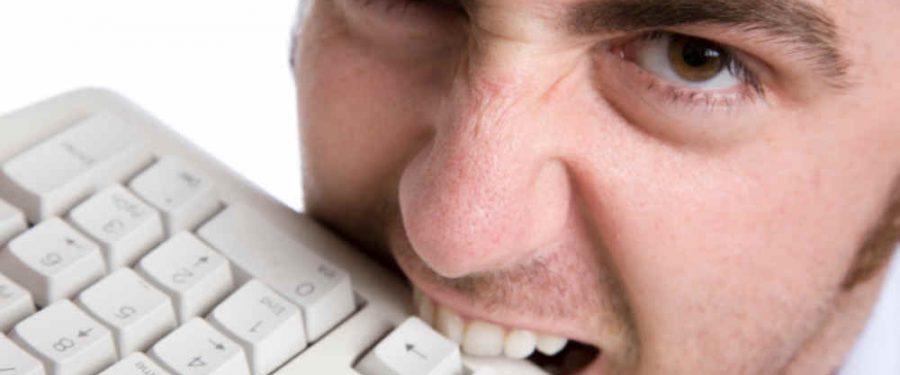
How to Fix Offline Printer Issues – Setting up a Static IP address
For a while I kept getting the network printer on my home network sometimes showing as “Printer Offline”. Here is how I fixed it.
Note that there are other solutions proposed in various forums, the most common of these being to reinstall the printer driver. That gives you a fix in the short run but doesn’t properly sort the problem, the video explains why.
Please can you answer the following question for me? Does the video “Setting up a Static IP Address” apply to wireless printer? I have a HP Photosmart C4780. Thanks
Yes a wireless printer connects to the router in the same way that a wired one does and as a result can suffer the same problem. HP has an article on this at http://www8.hp.com/us/en/campaigns/wireless-printing-center/faq.html?jumpid=re_r11400_wireless_easy_cs_redirect (look for “Will a static IP address keep my computer from losing communication with my wireless printer?” under the “Wireless Connection Issues” section). They are describing what I am doing in the video but with instructions that are more specific to your printer. I hope that is some help.
Hi Kev, this video is really useful and is, no doubt, the solution to my printer problem of going offline all the time. I am following your instructions but have got stuck – how do I find the screen at 4:50? I use Sky for my broadband so expect to have a similar screen to yours but don’t know where to find it! Can you help please???? (Sorry but I am blonde and over 50 – with apologies to other blondes over 50 who don’t want to be typecast!)
Thanks
Heather
Here are some instructions below that hopefully answer your query.
You get into the router by going on your web browser and typing an IP address of http://192.168.0.1. That should bring up a sky hub page. I have the one that was available a couple of years ago, the white one. Sky are now doing a black one (which you may have?) but I imagine the screens will be similar.
You will then have to go to the advanced selection along the top of the screen. When you hit that it will ask for a username and password, these are “admin” and “sky” respectively.
You then get a second set of selections along the top of the screen as well. Hit LAN IP Setup and you will then get the screen I have in the video.